I’ve been intrigued by the idea of self-guided retrospectives. Imagine motivated teams that could collect and evaluate data and reach valuable conclusions without management guidance!
It appealed to me in more ways than one – firstly, order to my principle of empowering teams wherever I can. It also suits my personality. I’m an introverted control-freak, which means I risk manipulating situations even when I’d really rather not be involved at all. I’ve come across techniques by which teams could progress through a retrospective themselves, but I face the added complication that many of our projects have at least one remote team member, because our clients are usually in America or Western Europe. I seized on the idea that Kanbanery, our web-based project tracking tool, could be used to facilitate the kinds of interactions that lead to a valuable retrospective. Of course, the approach would work with any online kanban tool that provides live updates.
Our retrospectives with distributed teams were always very traditional, with either no interaction with physical objects (discussion only) or with a local proxy assisting remote participants. There’s value in collecting ideas on cards and manipulating them as a group, but I don’t like the necessity of treating remote team members differently.
Teams in Lunar Logic are using Kanbanery’s real-time updates features to collaborate effectively. Could we use the same familiar tools to hold a retrospective session? The answer came when I applied a TRIZ technique of reducing the environment to its bare essentials and asked what I had to work with within the constraints I set. If you’re of a more philosophical bent, you might say that I asked of Kanbanery: “What is this thing in itself?”
Kanbanery is intended to visualize the flow of work through a process but essentially it is just a series of lists of items which can be moved between columns, both horizontally and vertically.
Items have certain distinguishing features that help organize your work:
- A title field with a larger description field,
- The avatar of the last person that handled them,
- Checklists, type fields, and check marks just in case you need them.
as well as a variety of other features that weren’t required while preparing for a retrospective.
A Kanbanery-powered retrospective
Thinking of Kanbanery as a series of lists gave me the clue I needed to devise the retrospective exercise.
Newly created tasks appear in the first column, so I called it the ‘Working’ column. I labeled the next column ‘Retrospective Steps’ and in it I placed the instruction cards for conducting the retrospective. There are many methods of conducting a retrospective, but the most common is to collect data from team members about the recent history of the project, evaluate their answers, extract useful practices and discard those that were unhelpful and finally to choose a small set of those changes to implement in the next iteration. I created columns for each of these steps.
We used this process for our last Kanbanery retrospective, which I joined from home while I was ill. Here is how it works. The team members sit at laptops in a room together or in their own offices and start a live call via any teleconferencing system (we used Skype). Because of the shared Kanbanery board, all team members are equal and interact with it in the same way.
The team begins to work through the steps listed in the Retrospective Steps column:
- They set a timebox for the meeting and write it down in the title of the first card, so everyone knows when the meeting will end,
- Everybody reads and all agree to the retrospective prime directive,
- Team creates the project history by adding cards and dragging them into the History column in chronological order.
The advantage to using Kanbanery is immediately visible – everyone contributes in his or her own way and time without biasing others. Cards begin appearing like “Got our first paying user”, “Migrated to new test server”, and “Marcin joined the team”. The avatars show who added which tasks.
When the time is up, the team members use the checkmark feature to mark the events in the history that they feel good about. The team can talk over, point by point, any ambiguities during this stage.
Afterwards the team, with the history fresh in their minds, brainstorms about the useful practices that might be associated with the highlights of the recent history, about unhelpful practices that might have led to the pitfalls they faced, and to practices they’d like to consider adding or changing to make future iterations more effective. They do this in the same way in which they built the history, by creating cards with ideas in the Helpful and Unhelpful Practices column.
Next the team talks about the practices listed and agrees on three (or any other number) which they will change going forward and they drag these to the final column, What We Will or Will Not Do. The team can look at these decisions and clarify them in terms of how they will be implemented, by whom, and when. After reaching an agreement, they can capture these ideas by using Kanbanery’s “Export to PDF” function to print the decisions onto index cards easily put on the wall.
Though I participated in the retrospective as a remote member, not only was it a very focused and well-organized retrospective, but also I felt I was actively participating because I could create my own tickets in just the same way the other team members were. The meeting stayed on time, each phase was clear and moved us inexorably to useful conclusions.
Ideally, retrospectives are very interactive activities that take place with everyone in the same room, finding solutions and exposing truths hands-on with appropriate visual tools, but that’s not always possible in this day of remote work and global teams. Here’s a new technique to add to your remote development toolkit. Let us know how it works for you in the comments.
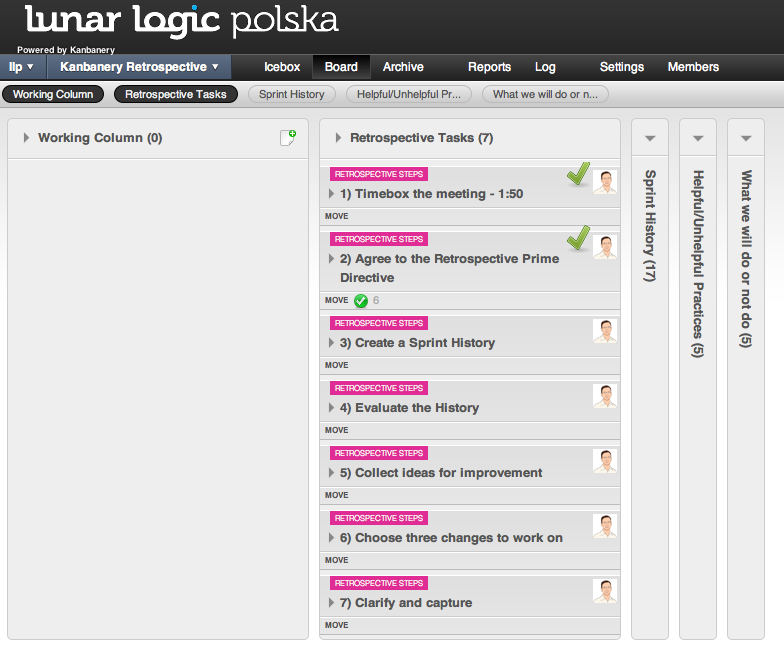
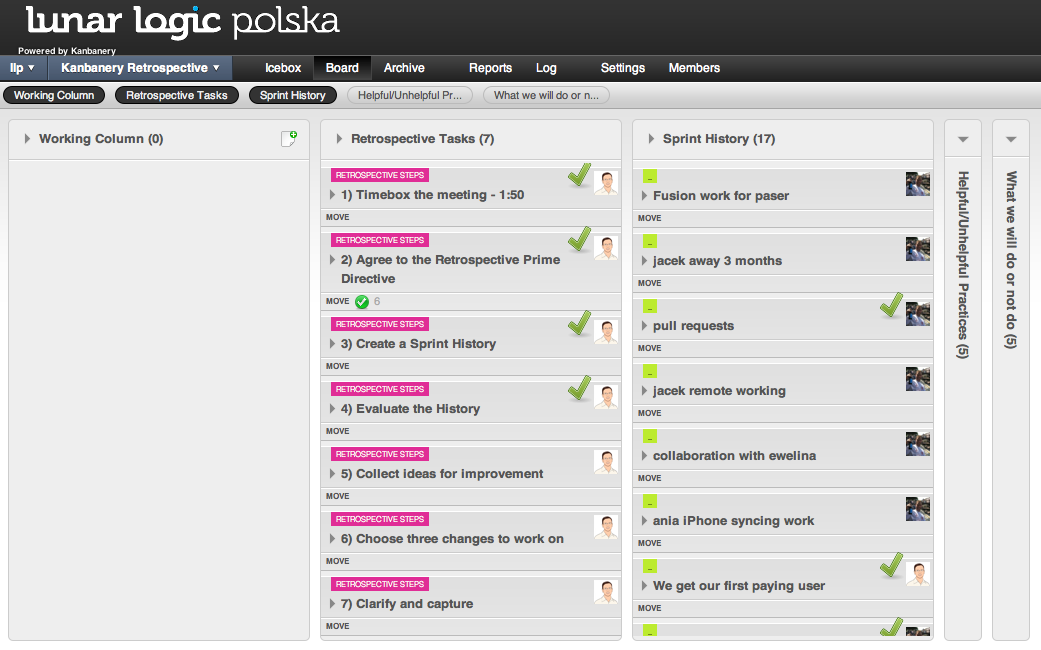
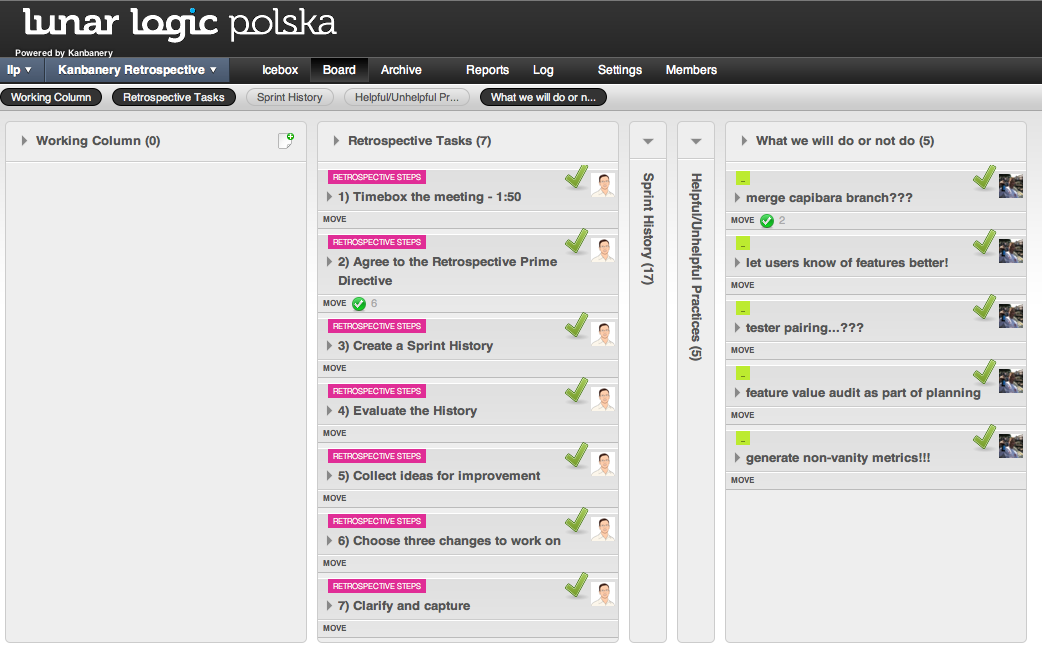
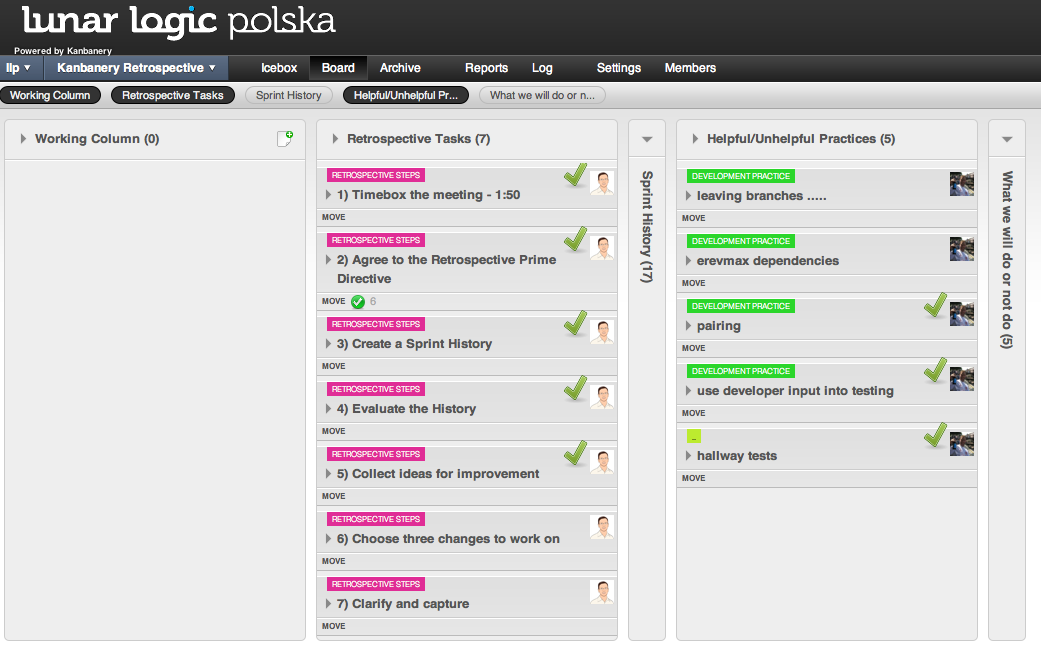

Comments on this entry are closed.